BotFather is one of the most popular tools for creating and managing Telegram bots. This is a bot that allows users to create their own Telegram bots. In this article, we will look at how to use BotFather to create and manage Telegram bots.
Step 1: Find BotFather
The first step is to search for BotFather on Telegram. To do this, you can use the search in Telegram or follow the link t.me/botfather.
Step 2: Create a new bot
Once you have found BotFather, the next step is to create a new bot. To do this, you need to send the message "/newbot" to BotFather. BotFather will then ask you to enter a name for your bot. Choose a unique name that will reflect the name of your bot.
Step 3: Get a token
After you enter a name for your bot, BotFather will issue you a token. The token is a unique identifier for your bot and is required to use it. Save the token in a safe place as it will be used later.
Step 4: Set up your bot
Once you have received the token, the next step is to set up your bot. To do this, you need to send a "/setcommands" message to BotFather and select your bot from the list. You can then add commands that will be available to your bot. For example, you can add the "/start" command, which will be used to start your bot.
Step 5: Manage Your Bot
Once you've created and configured your bot, the next step is to manage it. You can use BotFather to add new features and commands to your bot. You can also set up automatic replies to messages from users and manage access to your bot.
In conclusion, BotFather is a powerful tool for creating and managing Telegram bots. With this bot you can create your own bots and customize their functionality. We hope this guide will help you get started using BotFather and create your own Telegram bots.