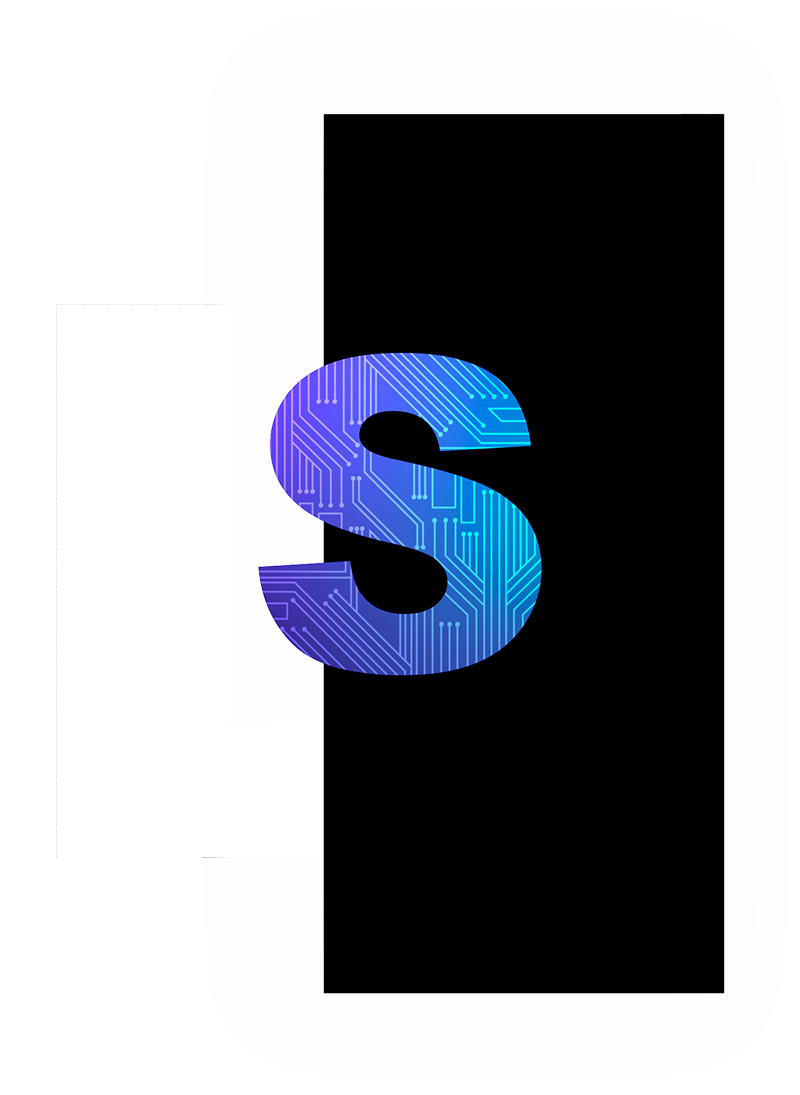Для поиска владельца сайта существует несколько способов:
1. Проверка WHOIS:
- Что это: WHOIS — это база данных, содержащая информацию о владельцах доменов.
- Как это сделать: * Введите доменное имя сайта в поисковую строку сервиса WHOIS, например, https://www.whois.com/ или https://www.whois.net/. * В результатах поиска вы можете увидеть информацию о владельце домена, его контактные данные, дату регистрации и т.д.
- Ограничения: * Информация, доступная через WHOIS, может быть ограничена или скрыта. * Владелец может использовать прокси-сервис, чтобы скрыть свою личность.
2. Проверка DNS записей:
- Что это: DNS записи содержат информацию о серверах, на которых размещен сайт.
- Как это сделать: * Введите доменное имя сайта в поисковую строку онлайн-сервиса проверки DNS, например, https://dnschecker.org/. * В результатах поиска вы можете увидеть IP-адрес сервера, а также информацию о его регистраторе.
- Ограничения: * DNS записи не всегда содержат информацию о владельце сайта.
3. Поиск контактной информации:
- На сайте: * Просмотрите «Контакты» или «О нас» на сайте. * Ищите информацию о компании, которая стоит за сайтом.
- В социальных сетях: * Проверьте, есть ли у сайта профили в социальных сетях. * Ищите ссылки на страницы с контактной информацией.
- В поисковых системах: * Попробуйте найти информацию о владельце сайта через Google, используя ключевые слова, такие как «владелец [доменное имя]» или «компания [доменное имя]».
4. Использование инструментов поиска:
- Сервисы поиска владельцев сайтов: * Некоторые сервисы специализируются на поиске владельцев сайтов, например, https://www.domaintools.com/ или https://www.whois.net/.
- Инструменты проверки ссылок: * Инструменты, такие как https://www.seobility.net/, могут помочь найти ссылки, ведущие на сайт, и таким образом узнать информацию о владельце.
5. Поиск по социальным медиа:
- Проверьте профили компании в соцсетях: * Ищите ссылки на сайт в описании профиля.
- Используйте инструменты поиска: * Введите имя компании или название сайта в поисковую строку социальных сетей, чтобы найти связанные профили. Помните:
- Не всегда удается найти владельца сайта.
- Некоторые владельцы используют меры конфиденциальности, чтобы скрыть свою личность.
- Не всегда информация, найденная в сети, является достоверной. Дополнительные советы:
- Проверьте регистрацию сайта в «Едином реестре доменных имен».
- Посмотрите, нет ли на сайте информации о компании-разработчике. Успехов в поиске!